👁️ Access permissions
*Specific to the Base + Collaboration plan
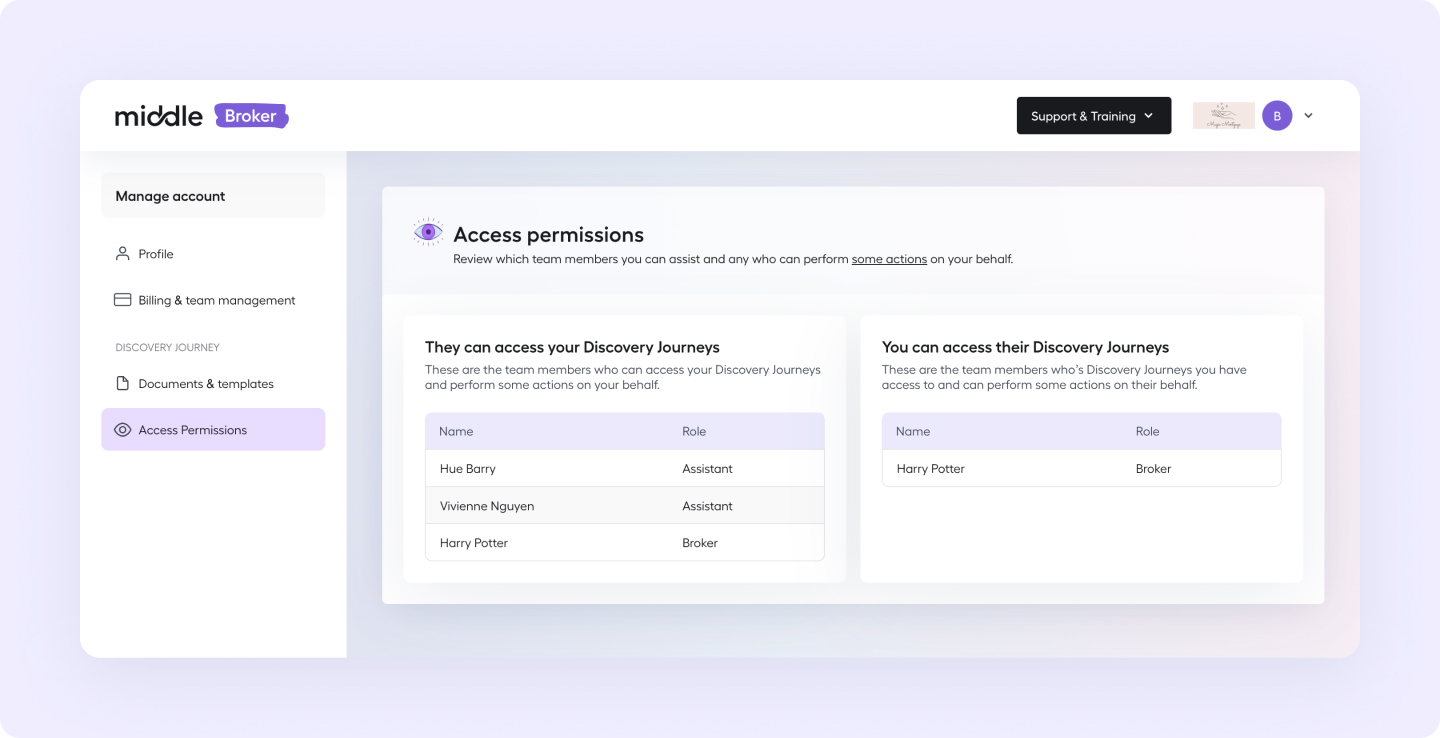
If you're on the 'Base + Collaboration plan', you'll be able to view who has access to your Discovery Journeys (and act on your behalf) and which other broker(s) you're able to act on behalf of. Learn more about different roles and what they're able to do.
Getting there
- Access the User menu
- Select 'Manage account'
- In the 'Manage account' space, select 'Access permissions'
If you're the admin, you can manage access permissions from the Billing & team management page.
Updated 8 months ago