Income
In this step, we will present back any regular income sources identified over a 3 month period.
The customer must:
- review each card and provide all required information
- declare any income sources that have not been identified e.g. the income is irregular or the customer has not linked their bank account
- remove any income sources that are not accurate e.g. a regular recurring payment transfer that looks like income
For PAYG related income we'll ask:
- Amount
- Additional income made (e.g. commission, bonus, overtime etc.) if the figure shown doesn't reflect these additional amounts earned
- Employer name
- Working arrangement / basis
- Occupation
- Date started
For Self employed
- Amount
- Business structure
- Share of business
- Industry
- Date started
For rental income:
- Amount
- Related property (based on property assets entered from Assets section)
- Frequency earned
Quick tip: clients will be able to declare rental income only if they declare they are purchasing or currently own an investment property
For all other income types:
- Amount
- Frequency earned
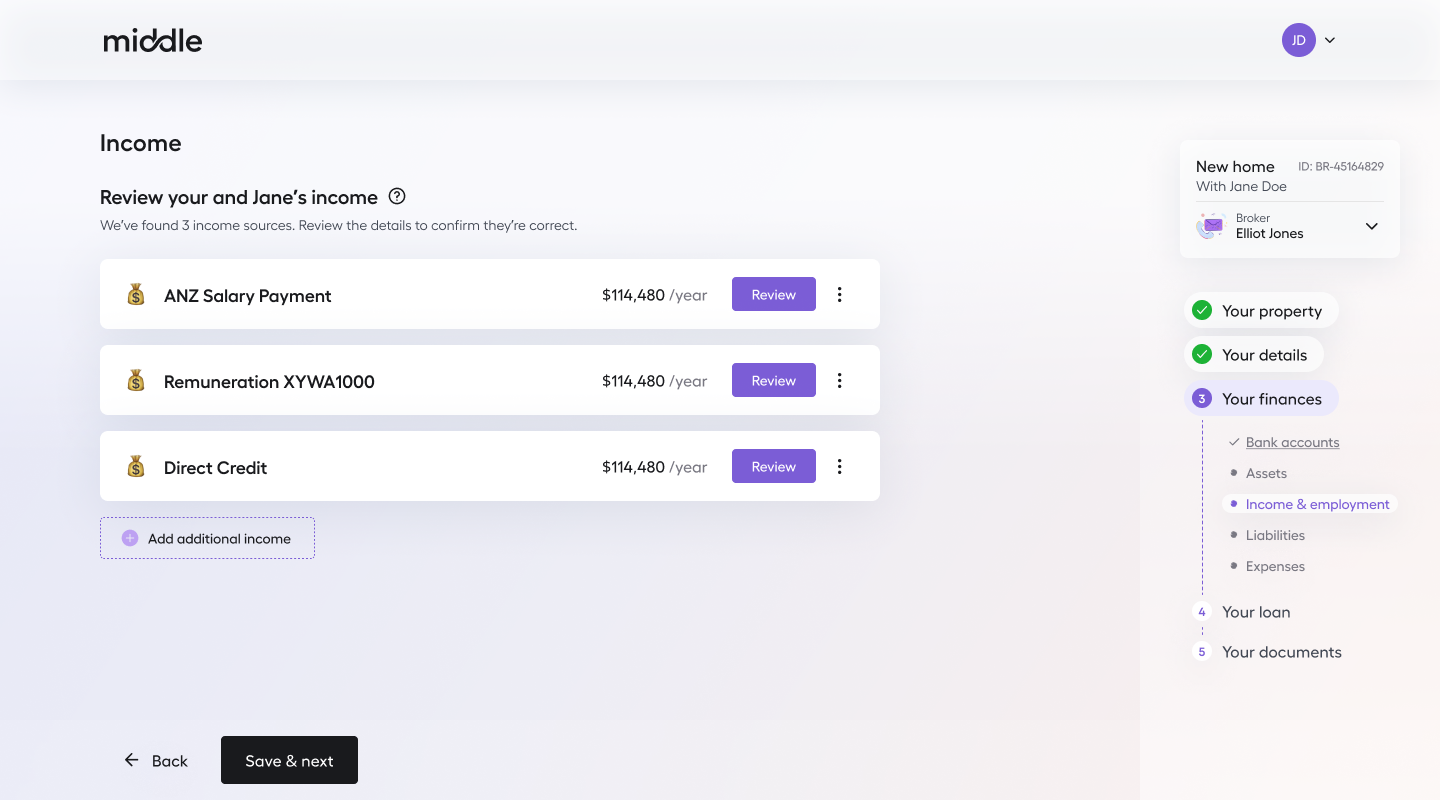
Income identified by Basiq presented back to the customer, ready for them to review.
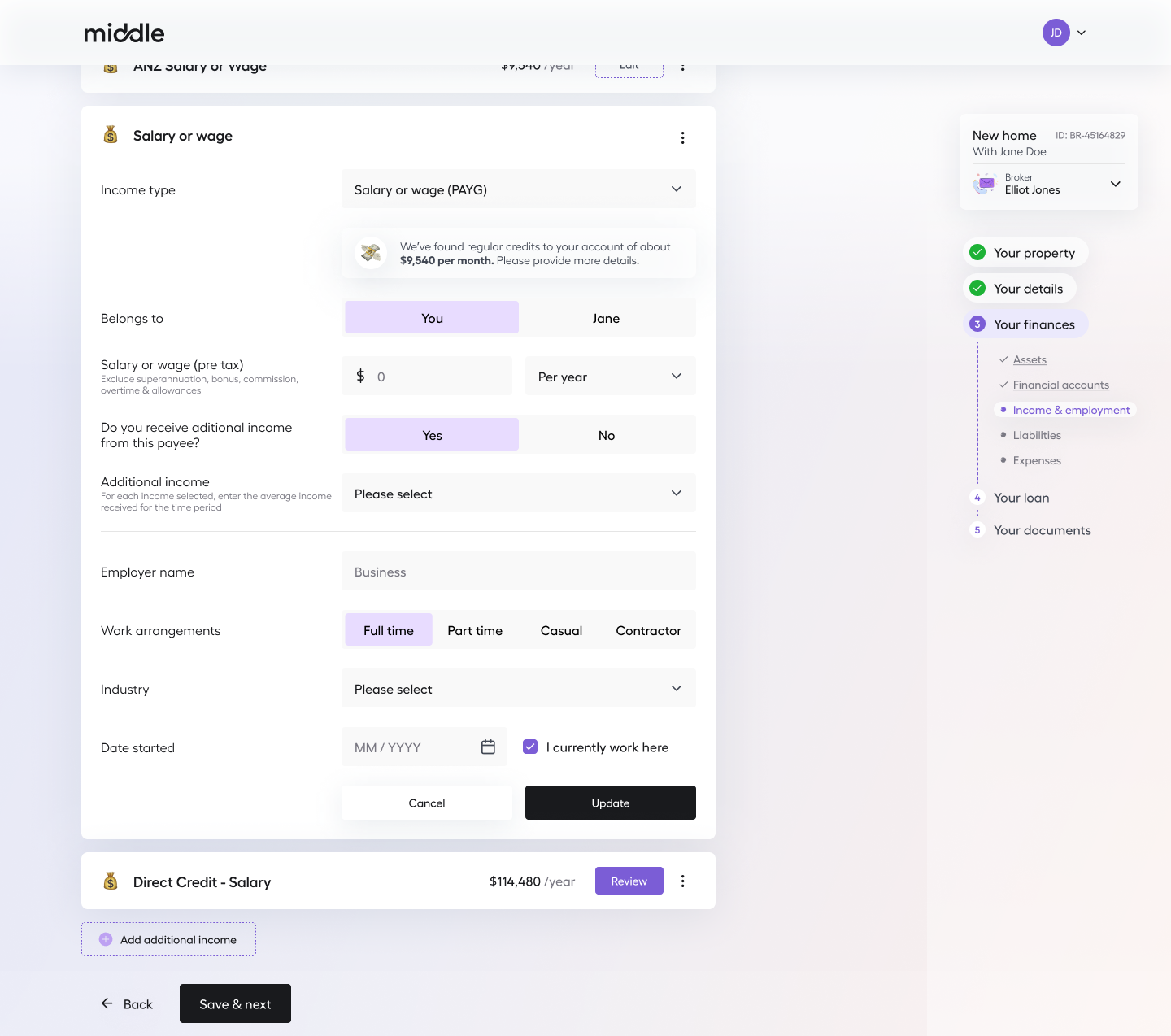
An example of a Salary or wage (PAYG) income card being edited
Manual declaration
If there's any income missing, the customer can simply manually declare any using the 'Add additional income' button
Updated 9 months ago