⚙️ Preferences
Edit your preferences for some Discovery Journey functionality. We'll be adding more settings here over time so watch this space!
Getting there
- Access the User menu
- Select 'Manage account'
- In the 'Manage account' space, select 'Preferences'
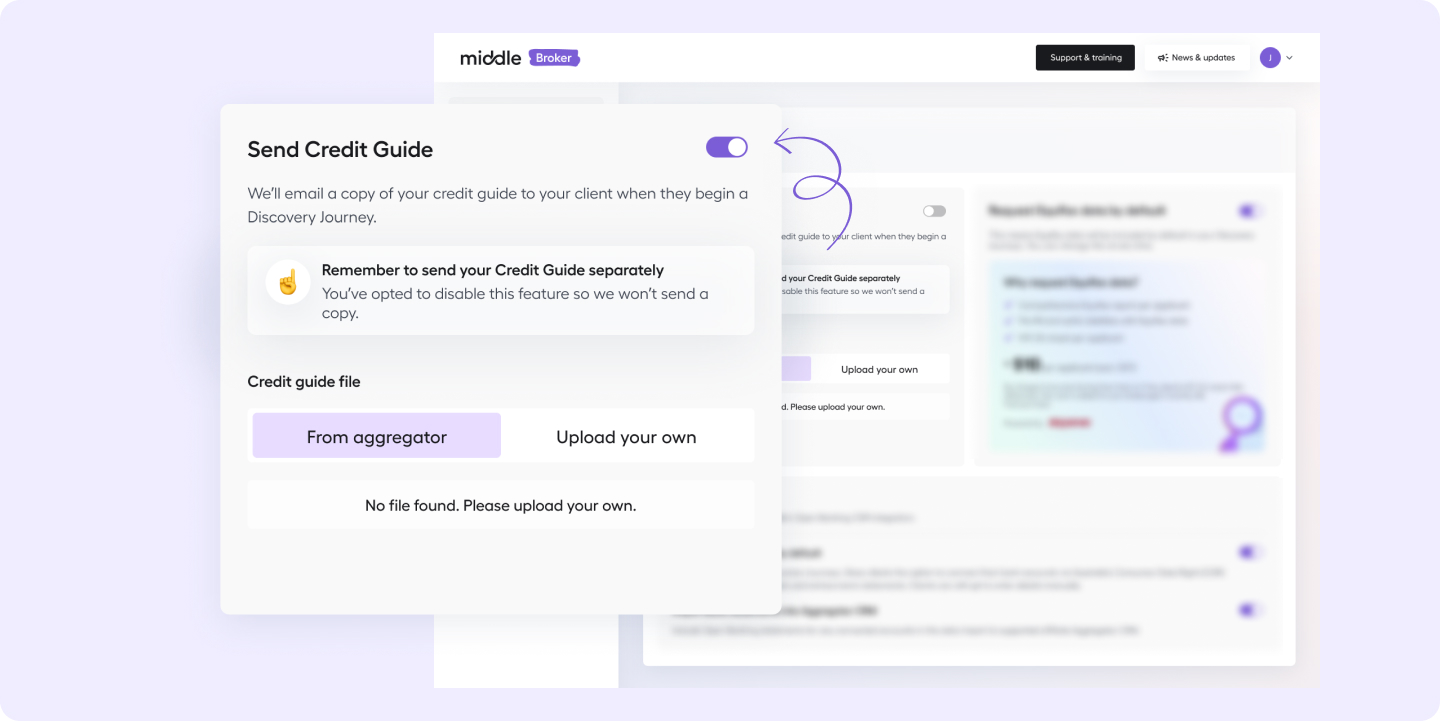
Credit Guide preferences
Manage how Middle sends your credit guide.
Integrated partner brokers
How Credit Guide preferences works for brokers who are with one of your integrated partners.
Default settings: By default this setting will be toggled 'On' allowing us to send this in a separate email to your client upon starting a Discovery Journey. We'll retrieve the one stored in your aggregator's CRM.
Upload your own credit guide: You can upload your own credit guide if you prefer by toggling on the switch to 'On' and selecting 'Upload your own'. You'll now have the option to upload a PDF or DOC file.
Providing a new file to Middle does not affect anything that is stored on your aggregator's system
Turn off this feature: If you prefer we don't send a credit guide automatically, toggle the setting to 'Off'.
Non-integrated partner brokers
How Credit Guide preferences works for brokers who are not a part of any of our integrated partners.
Default settings: By default this setting will be toggled 'On' allowing us to send this in a separate email to your client upon starting a Discovery Journey. You would have provided us with your Credit Guide upon signing up.
Turn off this feature: If you prefer we don't send a Credit Guide automatically, toggle the setting to 'Off'.
Updating your Credit Guide file: If you'd like to update your Credit Guide you'll need to contact [email protected] and send us your new Credit Guide.
Request Equifax data by default

We are aware of a bug that prevents this setting from affecting Discovery Journeys sent via Infynity. For now, Discovery Journeys sent from Infynity will have Equifax data enabled. If you don't want to request Equifax data, send a Discovery Journey from the Middle Broker portal. Read more
We are working on resolving this issue.
Set whether or not the 'Equifax data enrichment' module is checked on by default during the Create a Discovery Journey flow.
For Finsure brokers, your preference also affects 'Send fact-find' functionality from within Infynity.
Open Banking
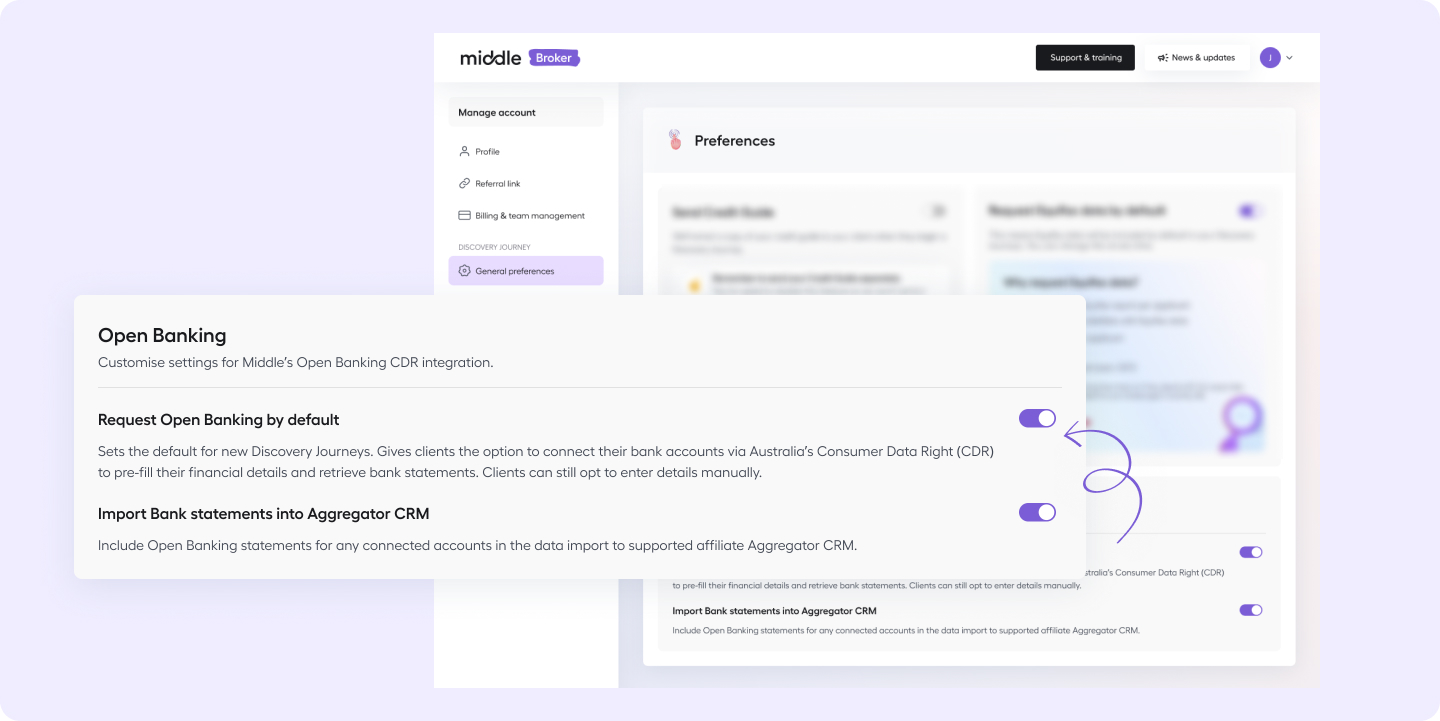
Manage your Open Banking preferences:
Request Open Banking by default: This'll toggle off the Open Banking option when sending out a Discovery Journey / fact-find. You can still manually turn this back on per Discovery Journey you send during the Create Discovery Journey process.
Import Bank statements into Aggregator CRM: This'll exclude bank statement files retrieved from Open Banking when you export the fact-find into your Aggregator CRM.
Updated about 2 months ago