Finances landing page
On this page you'll find:
- Affordability report
- Financial accounts
- Equifax credit history
Financial accounts tab
Here you can find the accounts that were added by each applicant as well as any they chose to not include (de-selected).
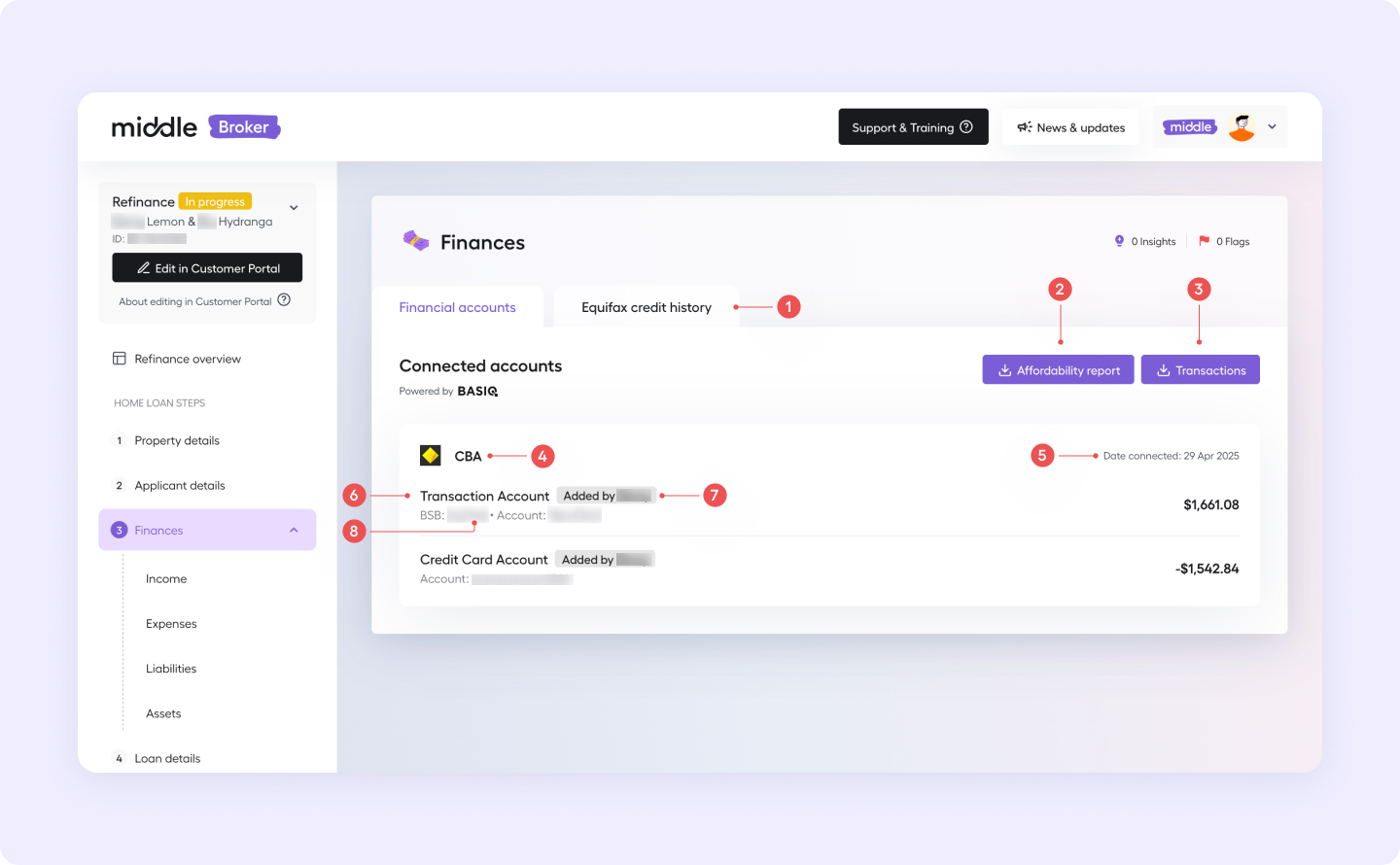
- Equifax credit history
- Download the Affordability report - powered by BASIQ
- Download the Transactions listing excel workbook
- Financial institution
- Date of accounts connection
- Account type
- Which applicant added the account
- Account number and BSB (excl. credit / store cards)
Excluded accounts
Any accounts that were removed by any applicant will appear at the bottom of the list underneath the warning alert banner
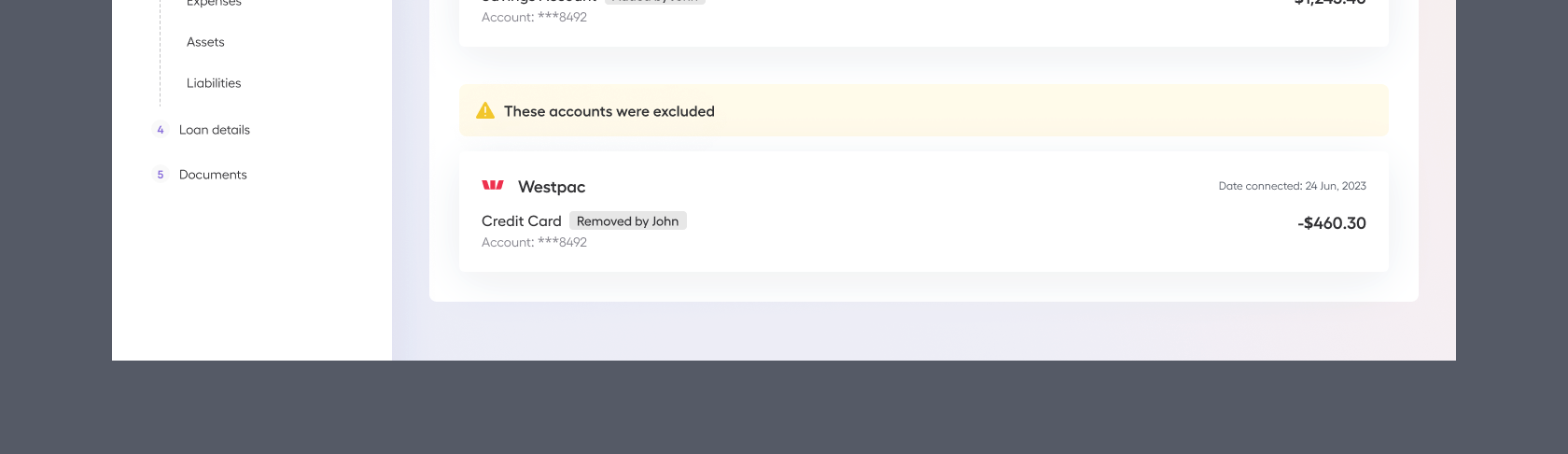
An example of an account that was excluded by the client
Equifax credit history tab
Equifax Credit file is available to download for applicants who were successfully identified using their Australian Driver Licence for Equifax data enriched Discovery Journeys.
Apply Score and One Score
We now show both Equifax's Apply Score and One Score. Any Discovery Journeys completed before we introduced One Score will only show the Apply Score if we retrieved it.
Apply Score: A well-established credit score based on your client's credit history, repayment behavior, and defaults. This score helps lenders assess their creditworthiness using traditional financial data.
One Score: Equifax's revamped scoring system. An advanced credit score leveraging AI and alternative data sources like Buy Now Pay Later (BNPL) and geo-demographics. Designed for more accurate risk assessment and reduced bias in lending decisions for your client.
Why didn't I receive an Equifax report?
No Credit file will be available when:
- ID verification/KYC failed
- Equifax could not match the applicant details
- An Equifax file may not exist for clients who have never held credit before
- Your client has requested for Equifax to remove their credit file due to identity theft concerns (credit report ban / freeze)
- Your client is new to Australia (lack of credit history)
Affordability report (powered by BASIQ)

For any clients who have connected their accounts via Open Banking, a clear, concise, and comprehensive Affordability Report is available. This per-applicant PDF summary provides a detailed overview of their financial situation, including key insights such as:
- Consistent income identification
- Expense pattern analysis
- Overall financial health overview
This report is designed to give you a quick and accurate understanding of your client's affordability, saving you time and enabling you to provide even more informed advice. View sample report
Transactions listing Excel workbook
An excel workbook with all of your client's transactions. This let's you excel wizards forensically recut your client's expenses to your best judgement Learn more
Updated 7 months ago