Upload documents
Navigating there
If you haven't requested any documents from the Broker platform, your customer's documents screen will look like this:
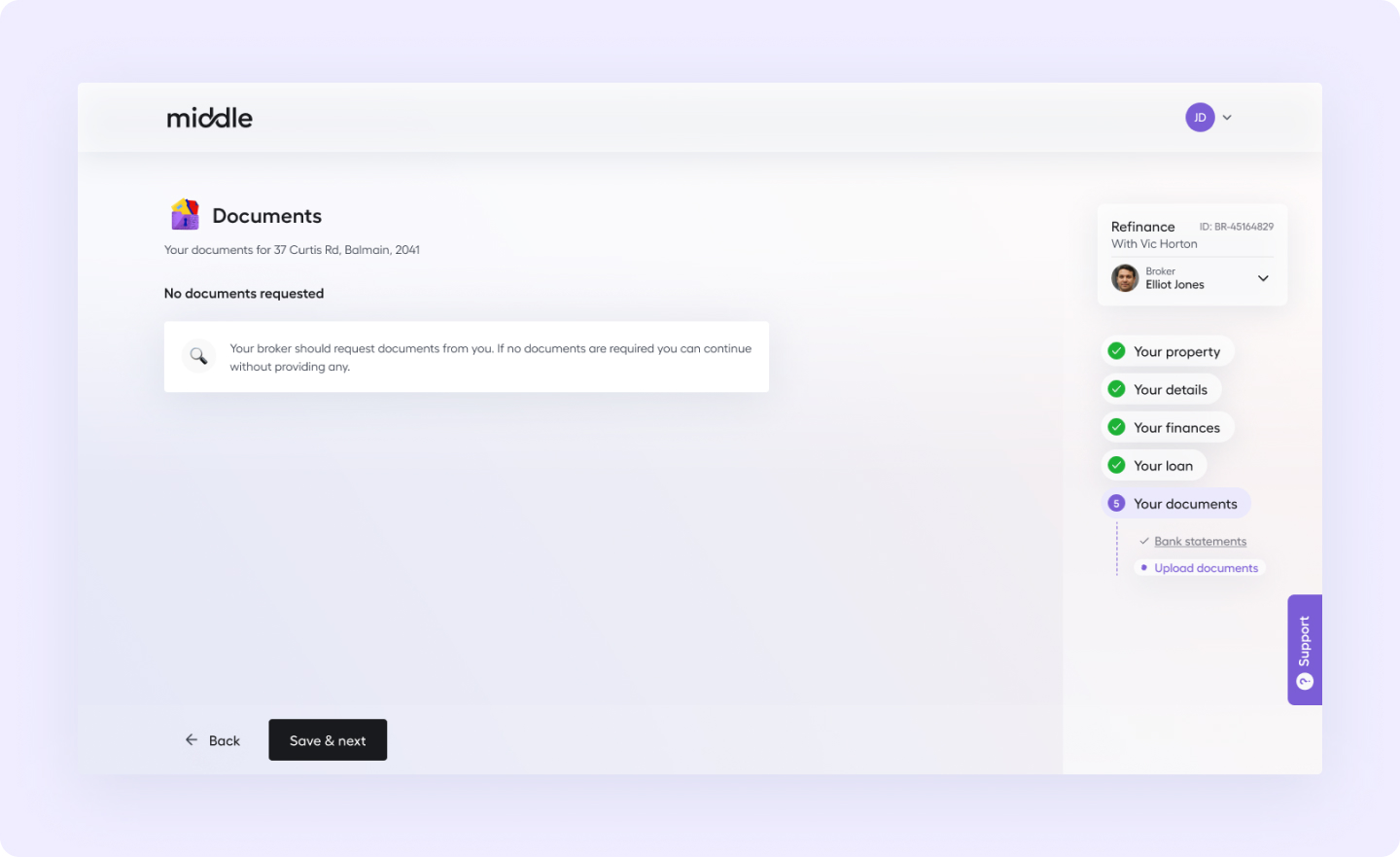
The documents section will appear empty if you haven't requested any documents from your Broker portal.
If you have requested documents using the Broker portal, the customer's screen will look like this:
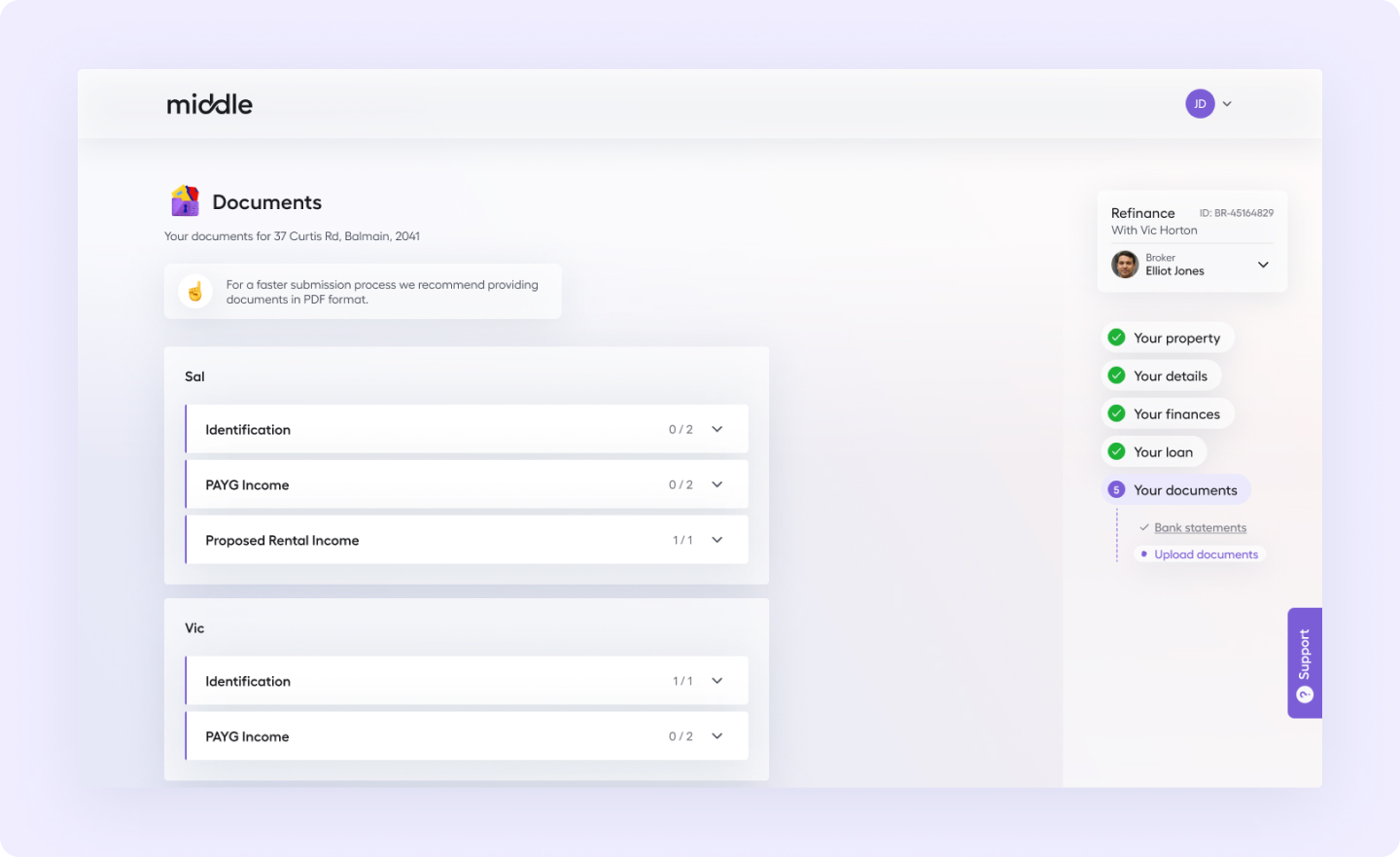
Documents will be grouped into categories and separated by each applicant
The counter on the right hand side of each expandable category denotes:
- Number of documents requested for that category
- The progress of how many have been provided by the customer
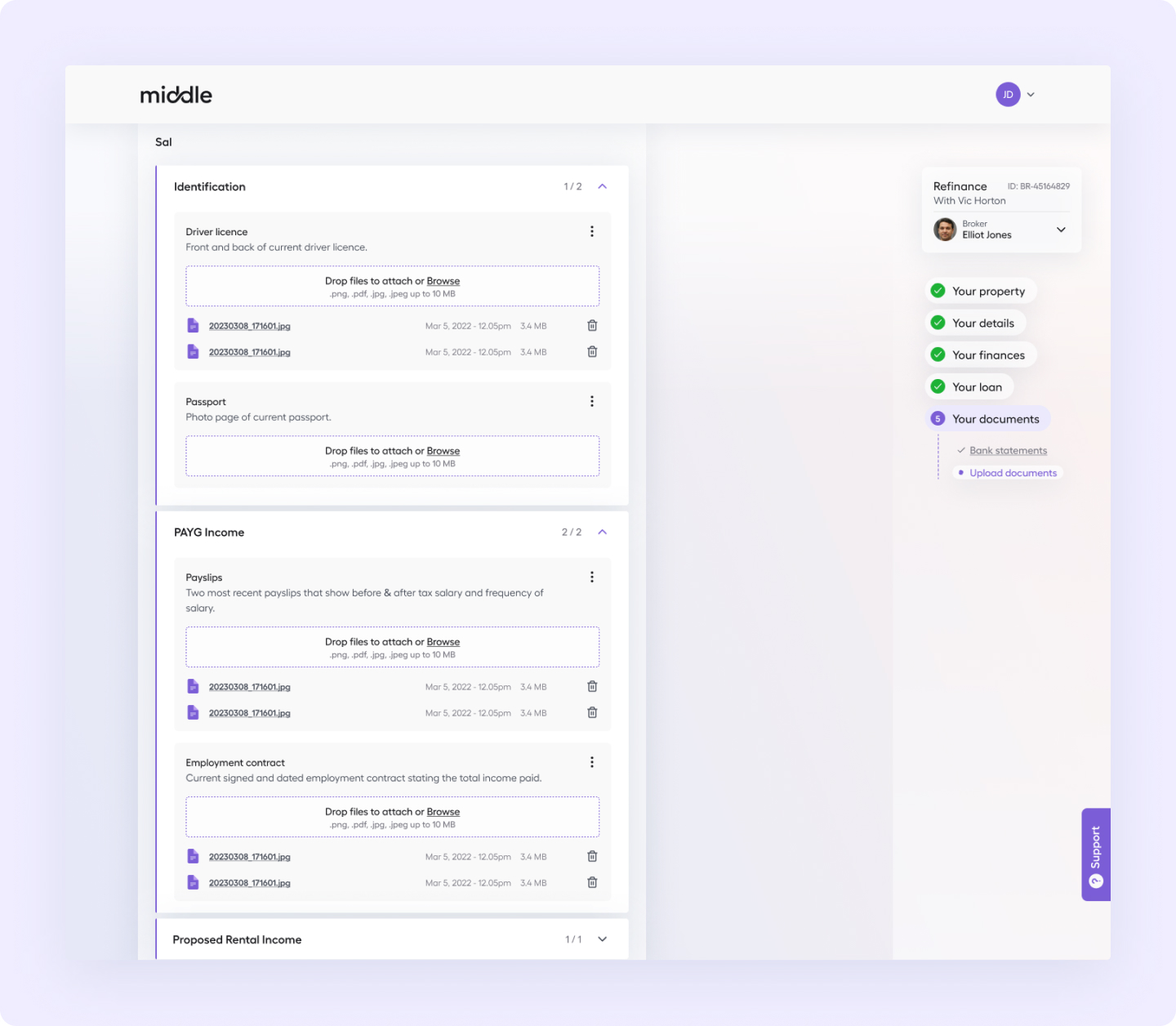
If a customer is completing their Discovery Journey on their phone, they can choose to take a photo of their document to upload
Updated 8 months ago