🔔 Notification preferences
Choose whether not you'd like to receive email updates about your client's progress, and which email address you'd like us to send these to.
Getting there
- Access the User menu
- Select 'Manage account'
- In the 'Manage account' space, select 'Notification preferences'
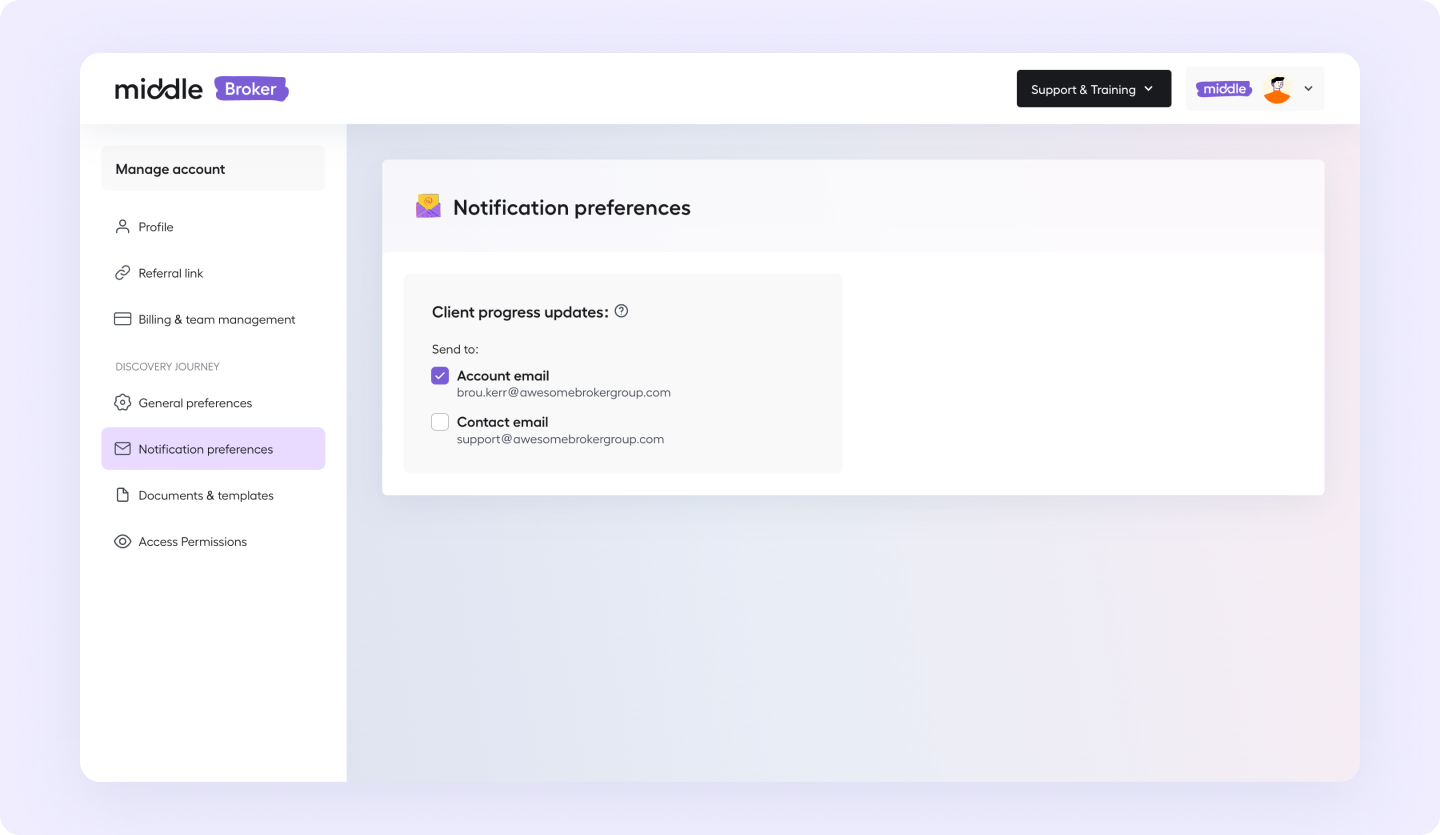
Turn on / off notification preferences
Turn on / off Client progress updates by using the checkboxes. You can choose to receive notifications from either your Account or Contact email, both, or none.
What client progress updates do we send?
- Confirmation of Discovery Journey being sent (by you)
- Confirmation of Discovery Journey being initiated by client using your Lead Gen / Referral link
- A copy of the Credit Guide email when your client(s) start their Discovery Journey
- Client has completed all their details
- Client has provided all requested documents
Updated 8 months ago