Your details
Personal details we'll ask of your client
Personal details
Your client/applicant will be asked to provide:
- Preferred name
- Phone number
- Australian number +61 or
- Overseas/foreign number - Clients can click the Australian flag emoji (🇦🇺) and switch it to the globe emoji (🌏) to input an international number. They'll need to type in the country code as well.
- Title
- Gender
- Relationship status
- Number of dependants
- Are you & your co-applicant first home buyers? (Purchase only)
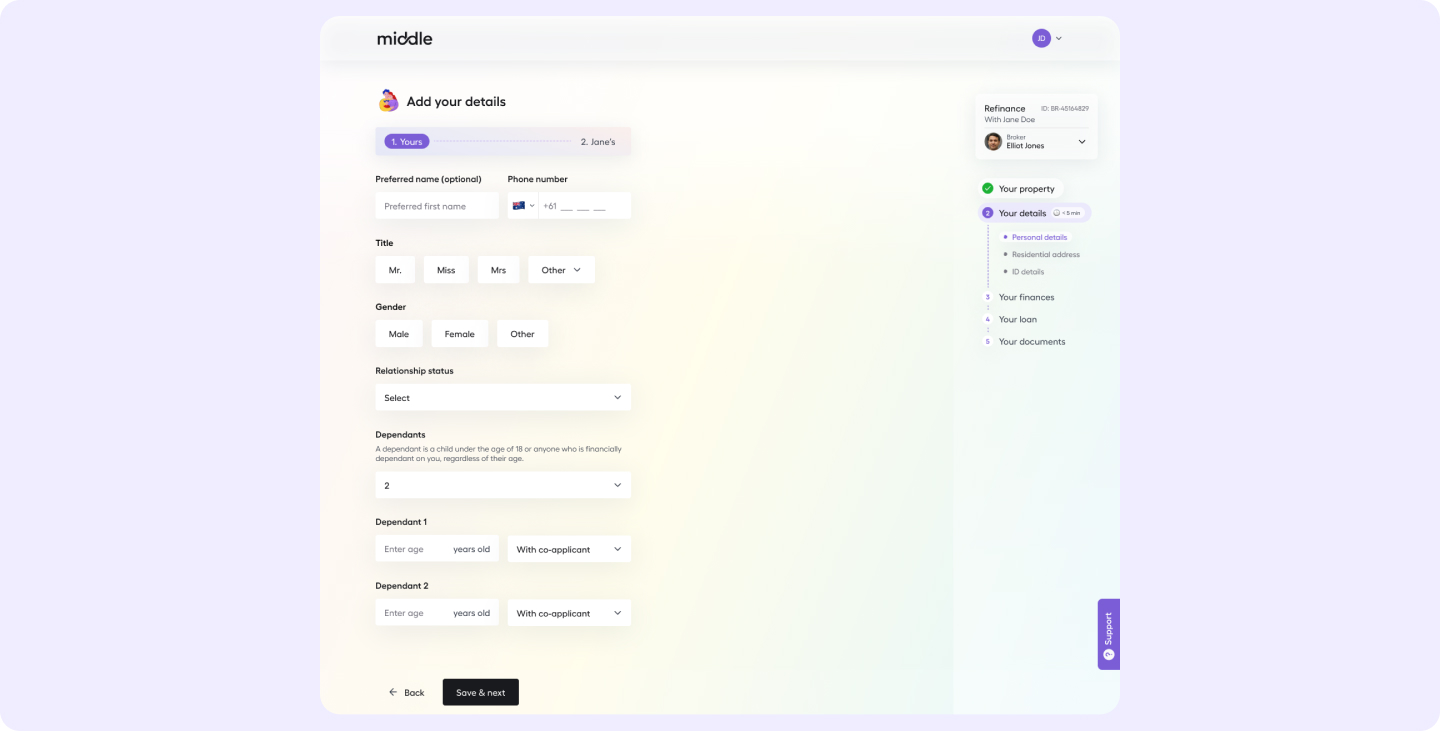
Residential address history
Your client/applicant is asked to provide their:
- 3 year residential history as well as their postal address
- Your client/applicant cannot proceed until 3 years worth of residential history has been provided
Your client can also input an overseas/foreign address. When they type in an address that isn't recognised, a prompt will appear asking if they'd like to add an overseas address.
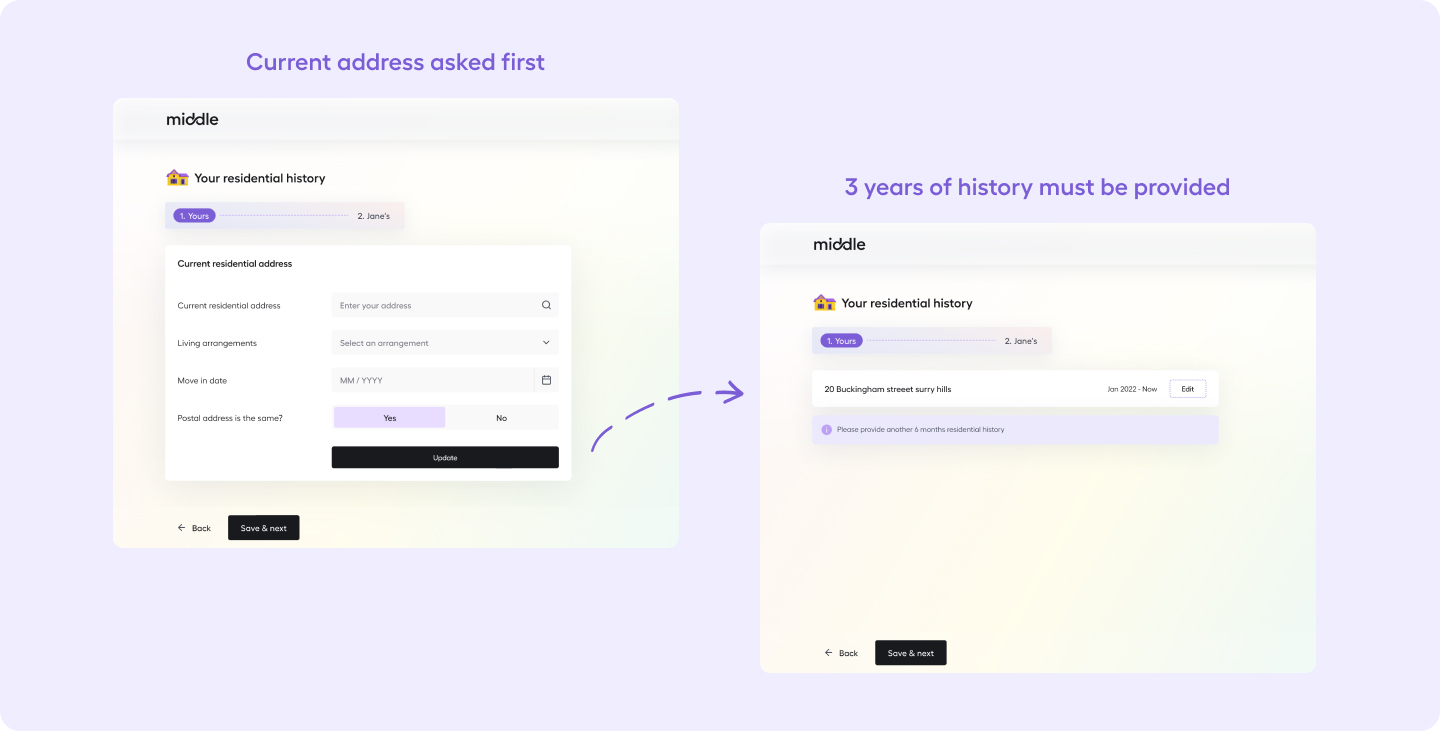
ID verification / KYC
In this section the client/applicant will be asked to provide their details so we can run a digital Identification verification / KYC.
Client ID verification details captured:
- Full name (as shown on ID)
- Australian Driver Licence
- State
- Licence no.
- Card no.
- Expiry date
- Any previous names
- Date of birth
- Residency status: Australian or New Zealand Citizen / Permanent resident / Temporary resident
We only verify your client's ID / KYC using their Australian Driver Licence. If ID verification / KYC is successful we'll pull your client's Equifax Credit File (available to download PDF) and pre-populate liability information (Requires Equifax data enrichment to be turned / toggled on.
If your clients don't have an Australian Driver Licence, they can select 'I don't have this' to proceed without providing it.
We won't capture the details of any other ID form, but you can request them as a document if you'd like to collect them.
What happens if ID verification / KYC fails?
- After 2 unsuccessful attempts, your client's ID verification / KYC status will be set to 'Failed'. They can still progress to provide the rest of the Discovery Journey details.
- If your client fails KYC, we won't attempt to retrieve an Equifax Credit file.
- You can now reset your client's ID verification / KYC in the Broker Portal. Learn more
Who is our ID verification provider?
- ID verification is handled by a 3rd part ID verification service called FrankieOne
- Additional credit file information is provided by Equifax. You can download the Equifax report in the Broker platform More information
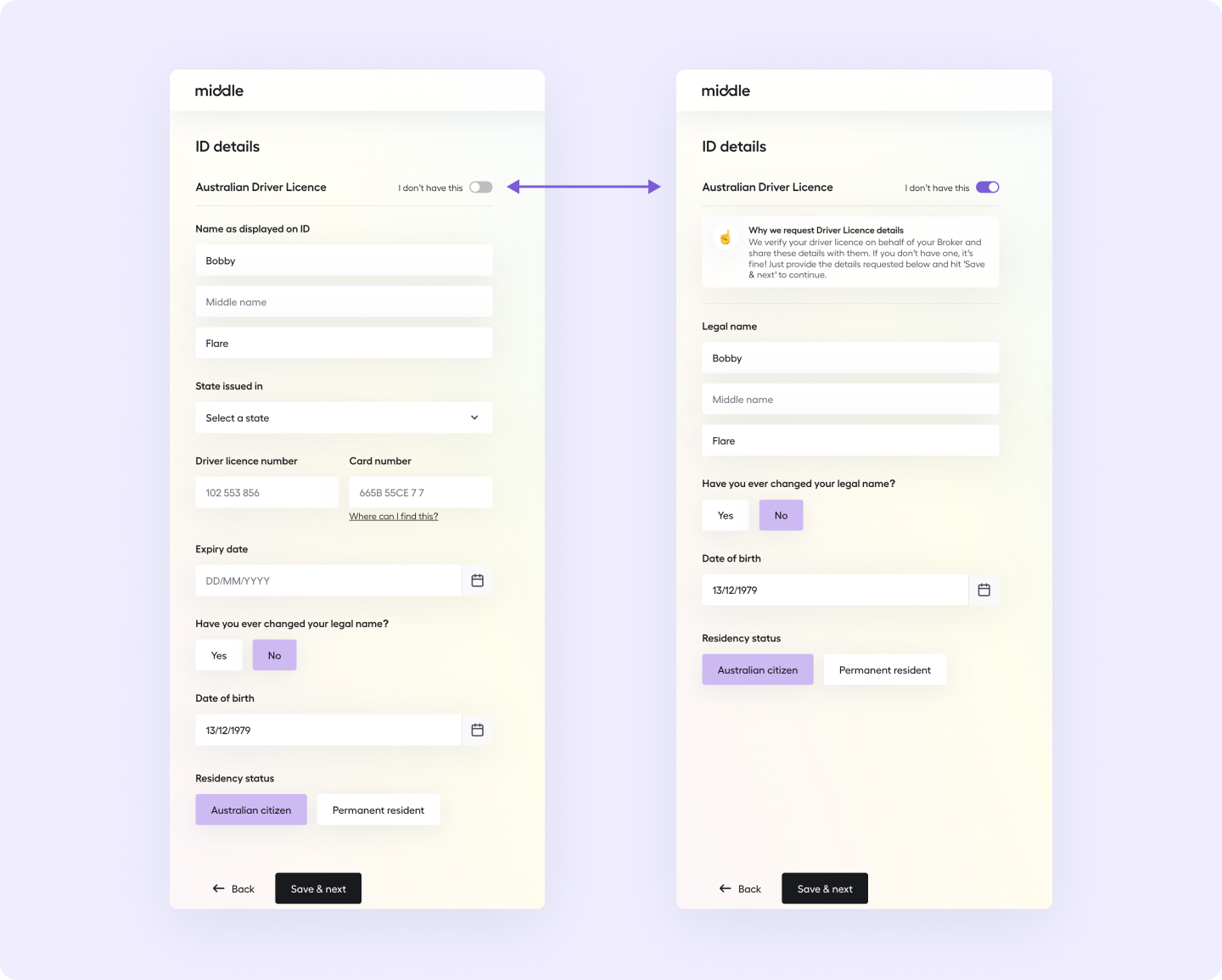
Updated 8 months ago