Income
Overview
- Each applicant has their own corresponding accordion
- The last accordion displays rental income (if any)
We display both the declared income (income the customer has declared) as well as identified income (income we have identified from a 3rd party data source).
Identified income is annualised based on 3 months of data captured from the customers bank statements if the customer elected to provide it.
Quick tip: refer to the table to below to understand the difference between declared and identified values for PAYG Salary and Rental Income.
Income Type | Declared Value | Identified Value | What this means |
|---|---|---|---|
PAYG Salary | Gross (pre-tax) as declared by the customer | Net (post-tax) paid into their connected bank accounts | Use a net to gross income calculator to compare the two values |
Rental Income | Gross (pre-expenses and agent fees) as declared by the customer | Net (post expenses and agent fees) paid into their connected bank accounts |
|
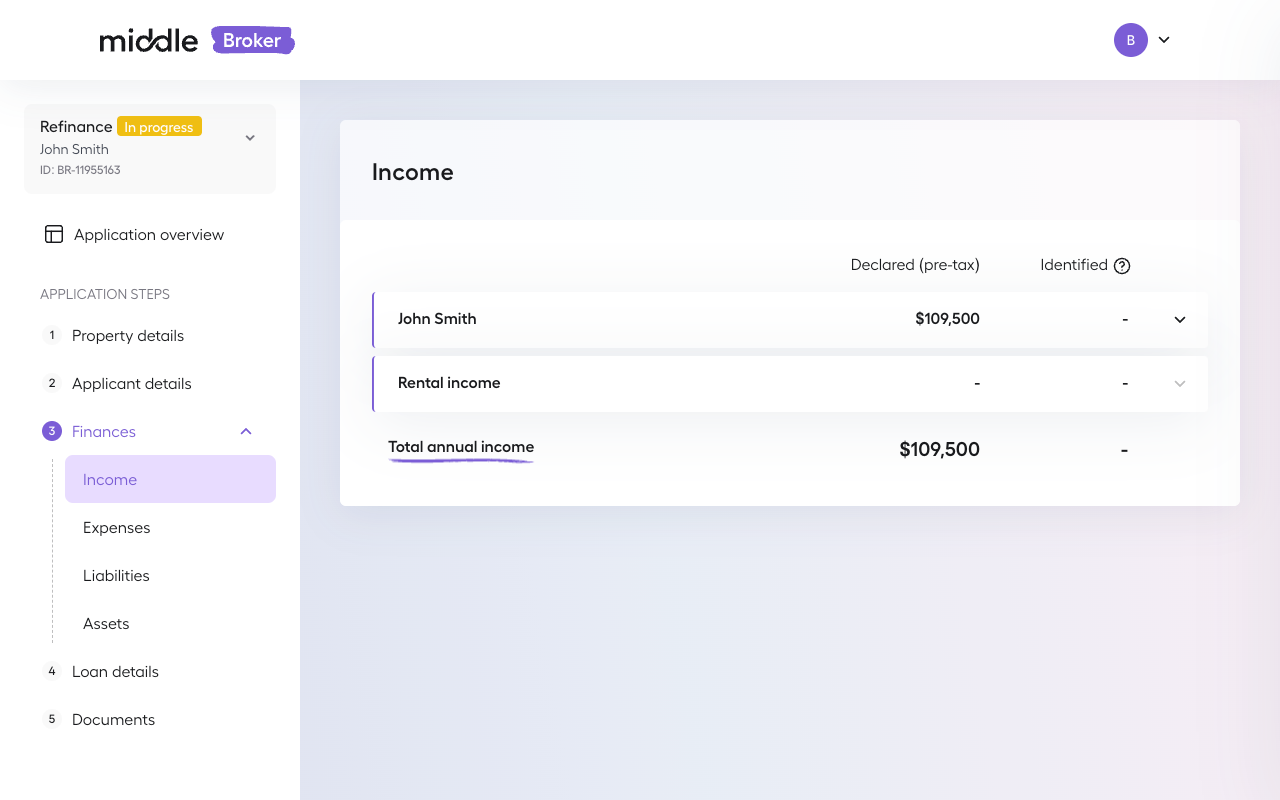
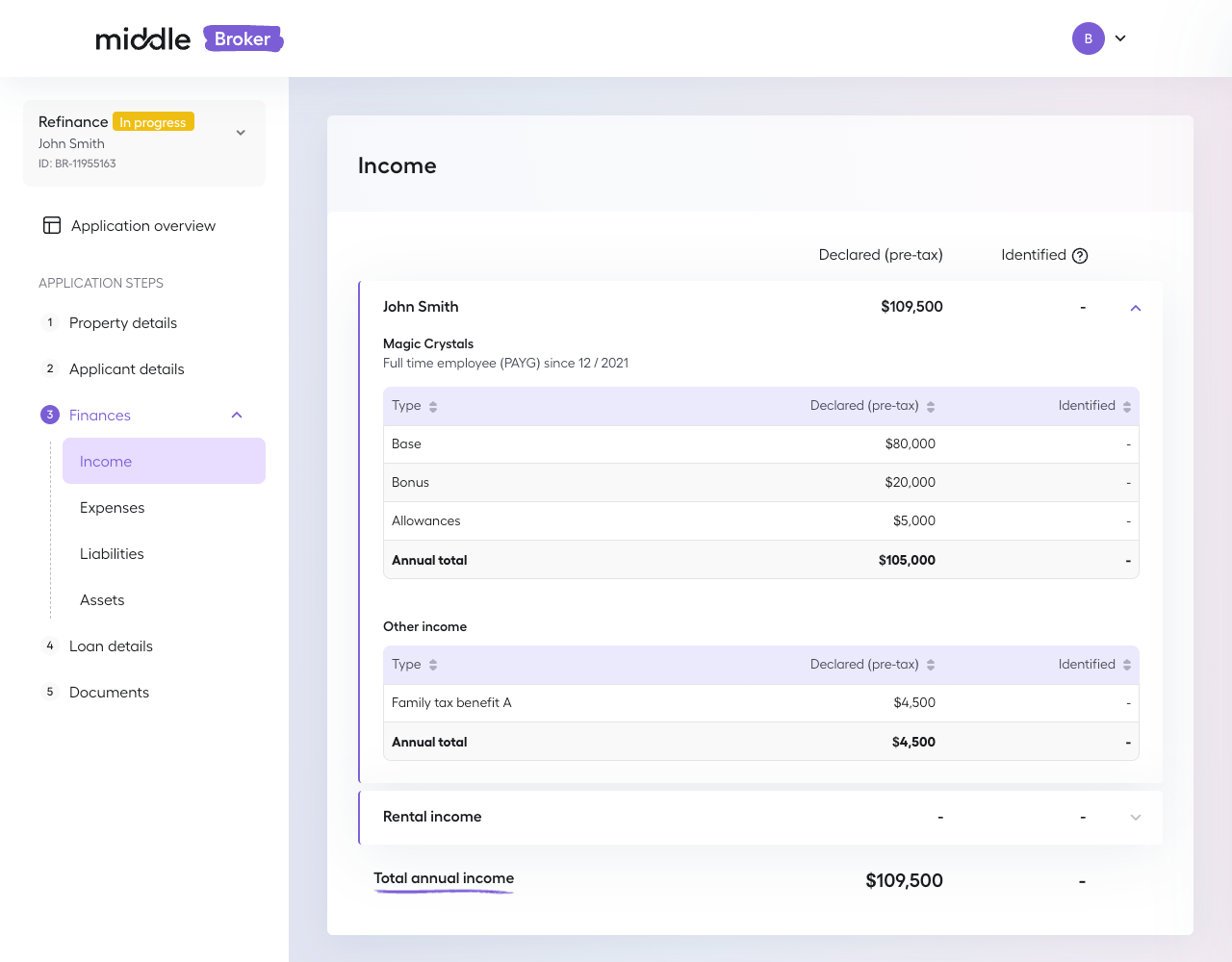
Updated 23 days ago