Finsure - Importing into Infynity
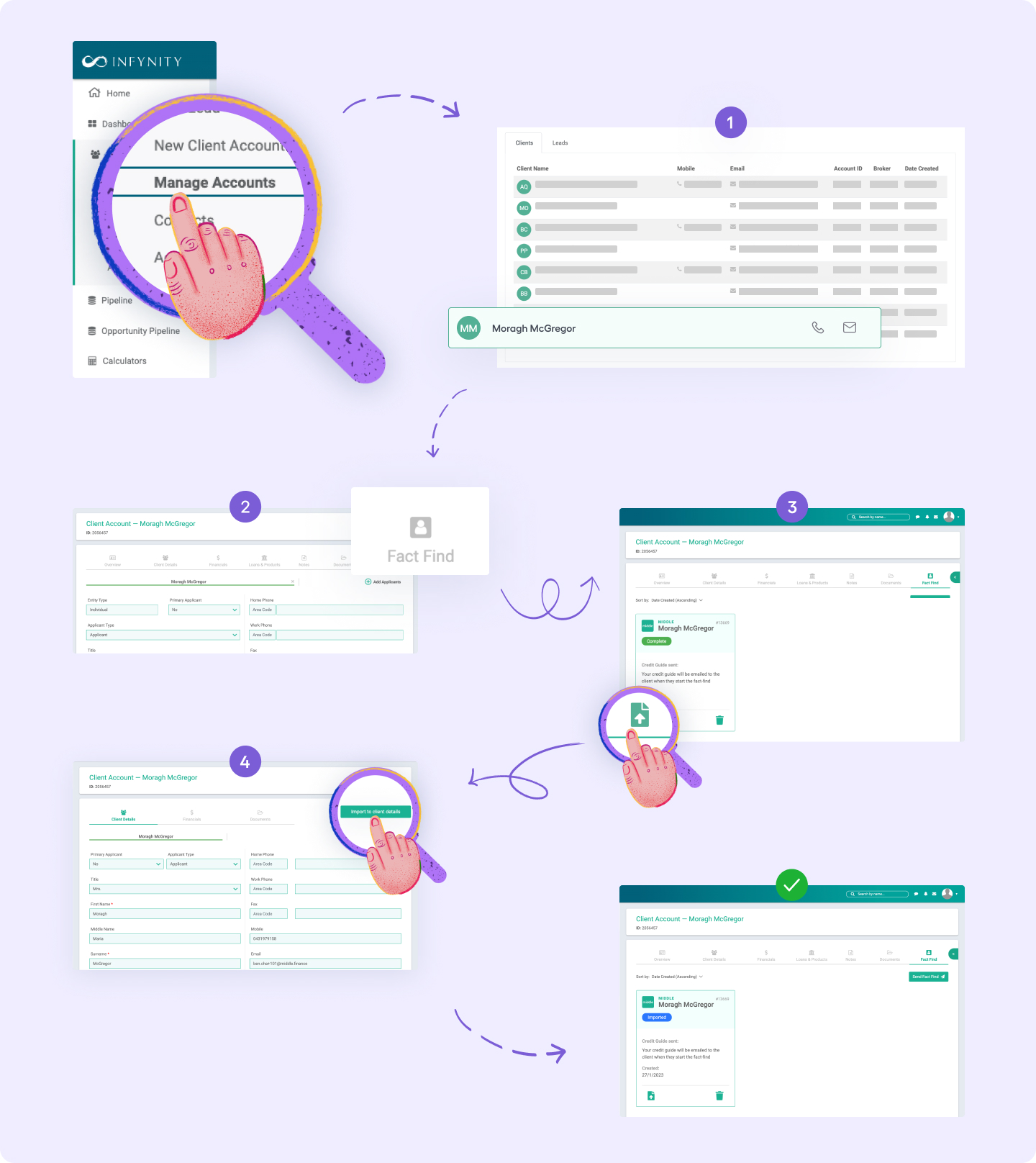
How this works
- When a Middle Discovery Journey is created, in Infynity the broker owner will see a new client account appear with the Middle DJ displayed in the Fact-find tab.
- If the client account already exists, Middle will match the emails so there are no duplicate accounts created.
- When the DJ is ready for import, you will be notified via email and able to import the DJ using the below instructions.
- When a client has submitted their Discovery Journey you will be notified via email
- Once you have received this email you can navigate to the Fact Find tab in Infynity from the Client Account
- The Fact Find tile under the client account should show a status of ‘Complete’
- Click review and import button (bottom left)
- Review and update any client declared data (including documents)
- Press ‘Import to client details’ (top right)
- You're all done! 🎉🥳
Other things to note
- Where Middle has both declared and identified data for a particular data field it is only the declared data point that will be imported into Infynity.
- Importing Middle Discovery Journey data into Infynity overrides any existing fact-find data in this client application in Infynity.
- Once imported, you can proceed to make additional updates to any field in Infynity as you normally would.
Updated 9 months ago