👀 Discovery Journeys (view all)
An overview of all the Discovery Journeys you've sent
A list of all the Discovery Journeys you've sent. Navigate here at any time by pressing the Middle logo in the top right hand corner OR select the 'Discovery Journeys' menu option in the User menu.
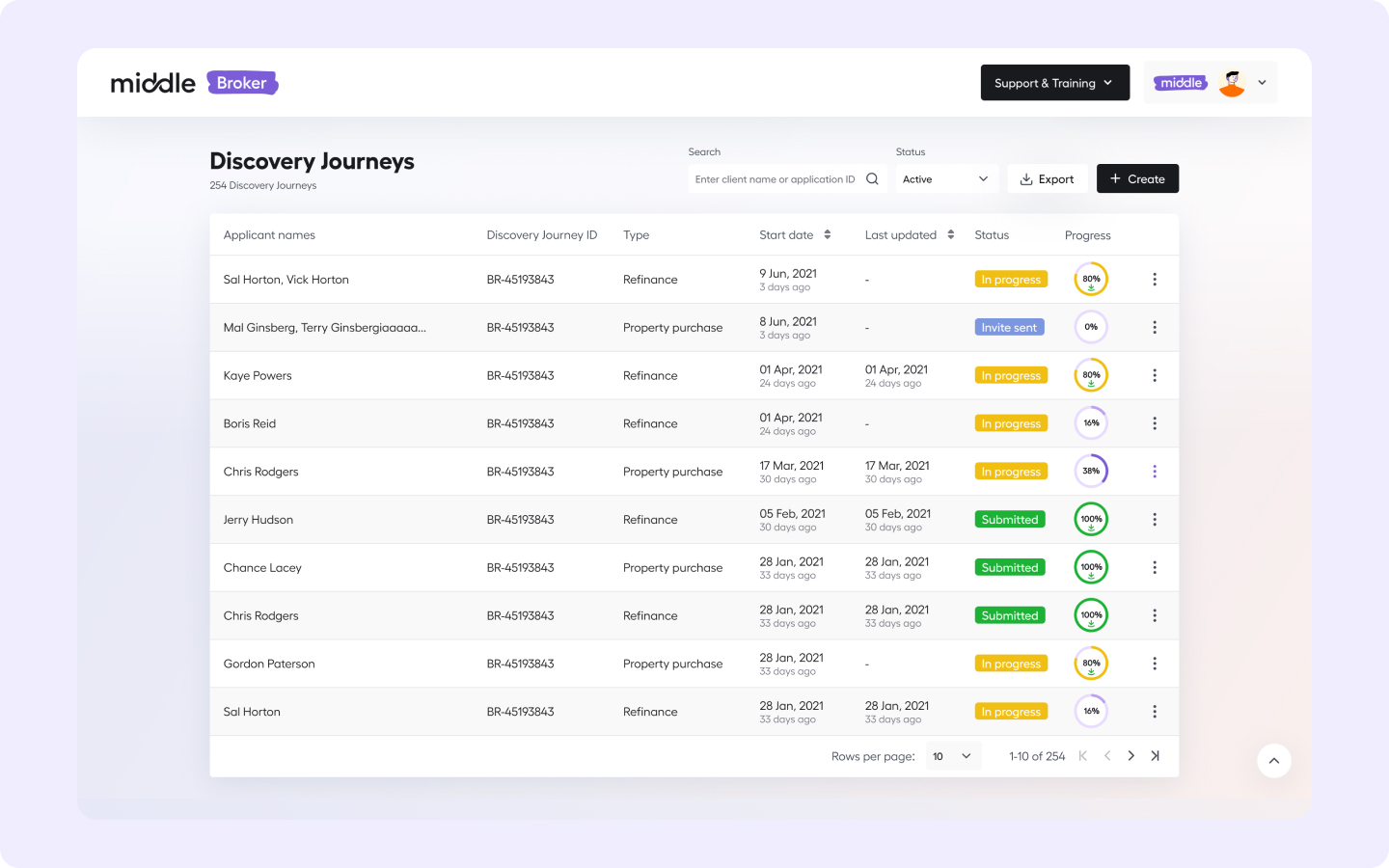
View a Discovery Journey
Click on any row to navigate to that Discovery Journey and view the all the data collected
Status
Invite sent
An invite email was sent to your client to complete a Discovery Journey.
In progress
Your client has logged into Middle and progressed past the welcome screen. We would have sent an additional email containing your credit guide.
Submitted
Your client has submitted the Discovery Journey including any requested documents.
Bulk status export
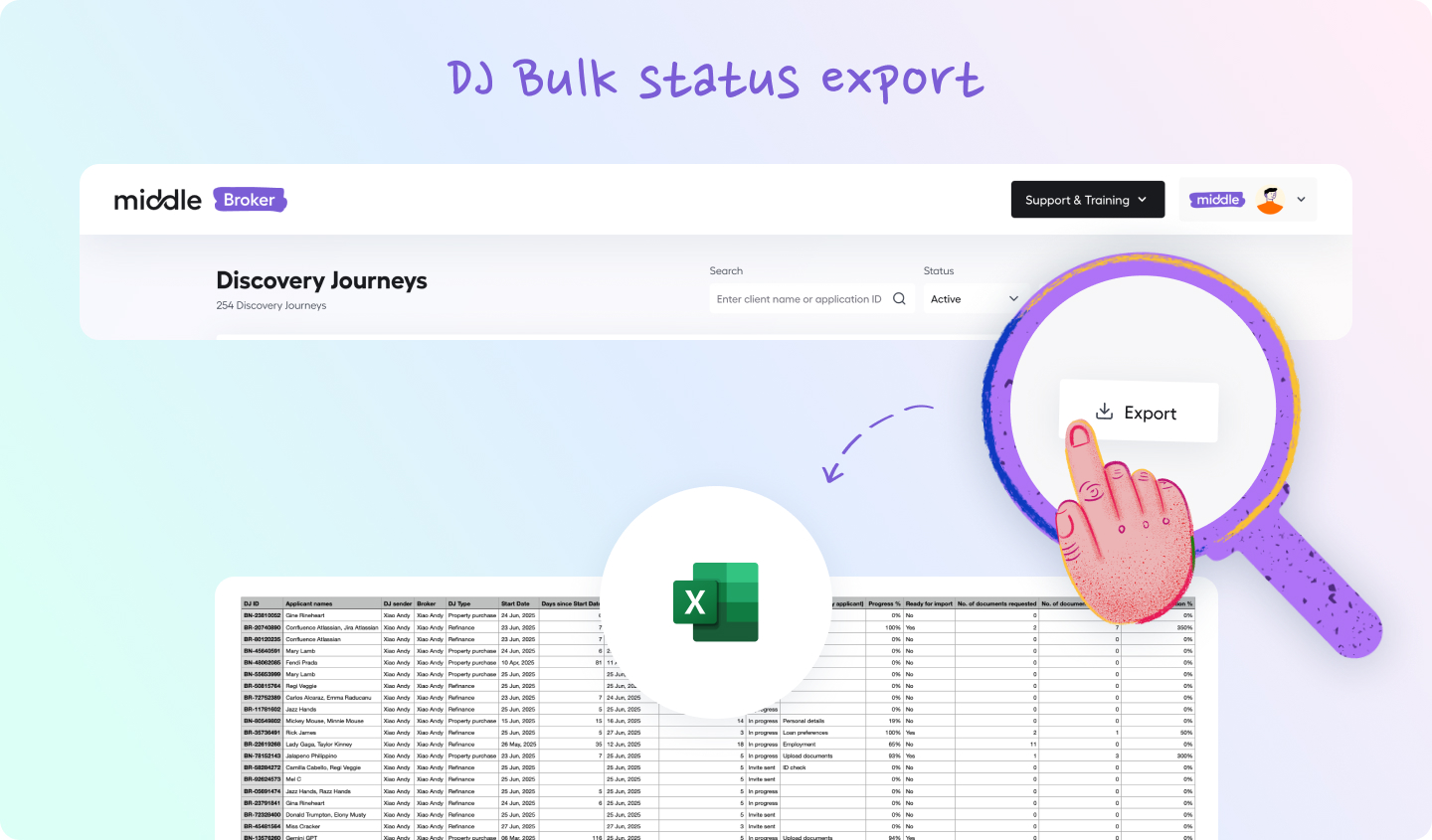
You can bulk export the statuses of all your Discovery Journeys (or with filters applied) to a .CSV file containing the following details:
- DJ ID
- Applicant names
- DJ Type
- Start date
- Days since start date
- Last change date
- Days since last change
- Status
- Milestone (primary applicant)
- Progress %
- Ready for import status
- No. of Docs requested
- No. of Docs uploaded
- Doc completion %
Sorting your Discovery Journeys
You can sort your Discovery Journeys list by:
- Start date: The date a Discovery Journey was started
- Last updated: The date a Discovery Journey was last updated by your client
Searching for a Discovery Journey
Use the search bar to search for a Discovery Journey by applicant name or the Discovery Journey ID number
Applicant / Client progress
A visualisation of how far your applicants have progressed. Click on it to open up a side panel that shows a breakdown of steps per applicant, and which part they're up to.
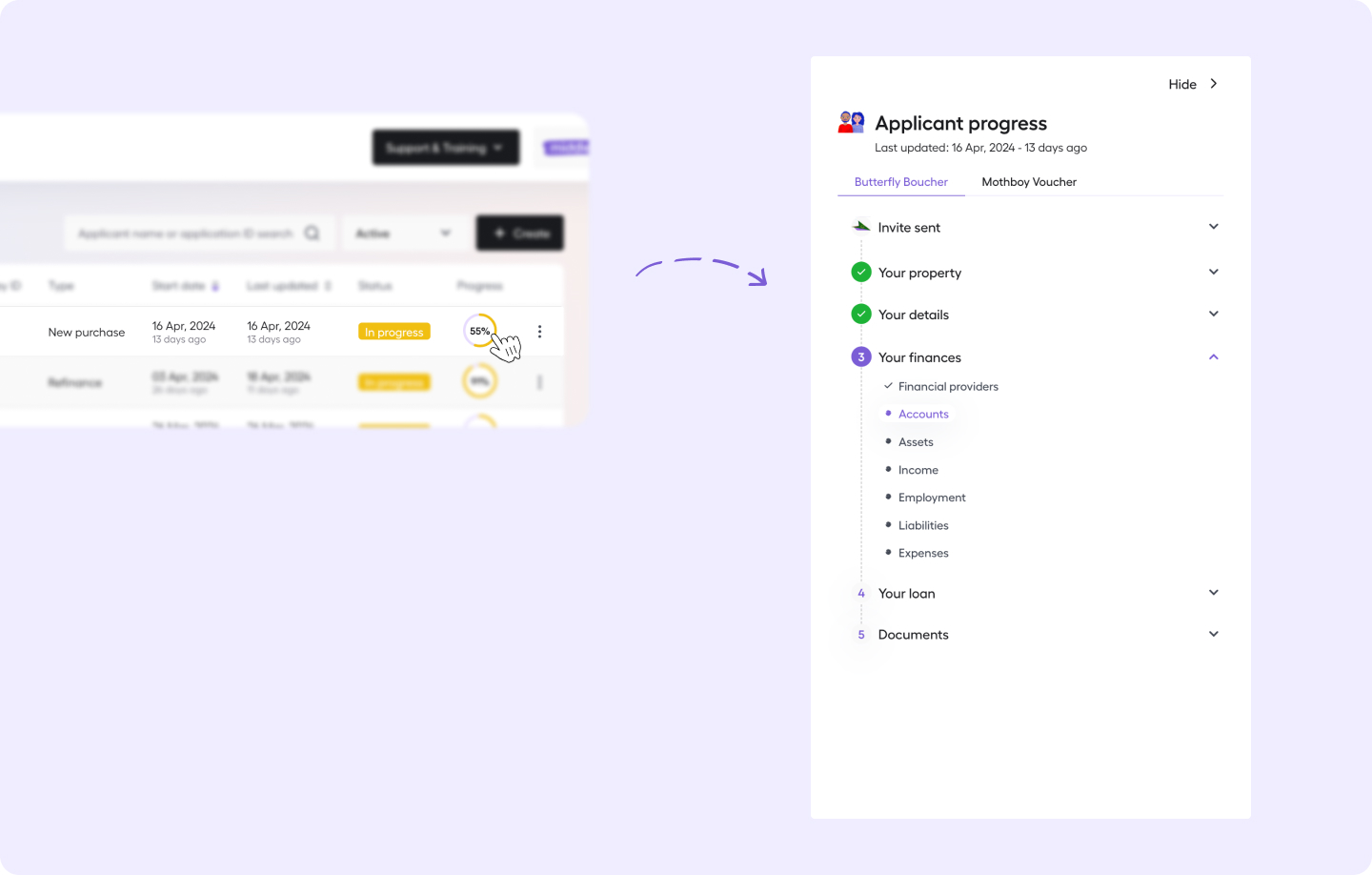
Ready for Import status indicator
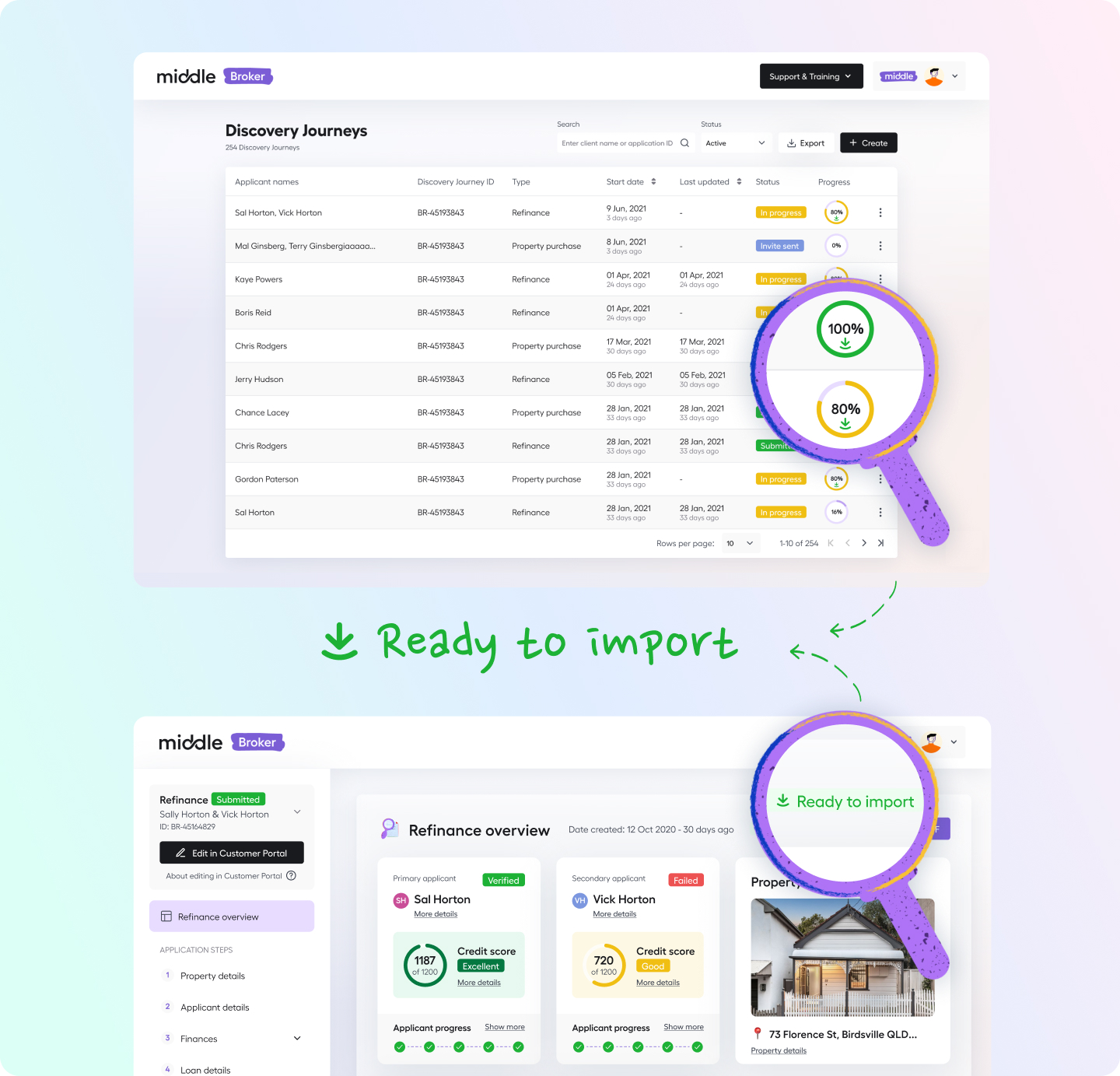
For our affiliated partners with direct import functionality, you'll see an import status on the overview page and a green arrow status indicator within the progress bar circle on the Discovery Journeys page. This lets you know when a Discovery Journey has progressed enough for you to import from within your aggregator CRM.
Export to PDF
Export any Discovery Journey as a PDF
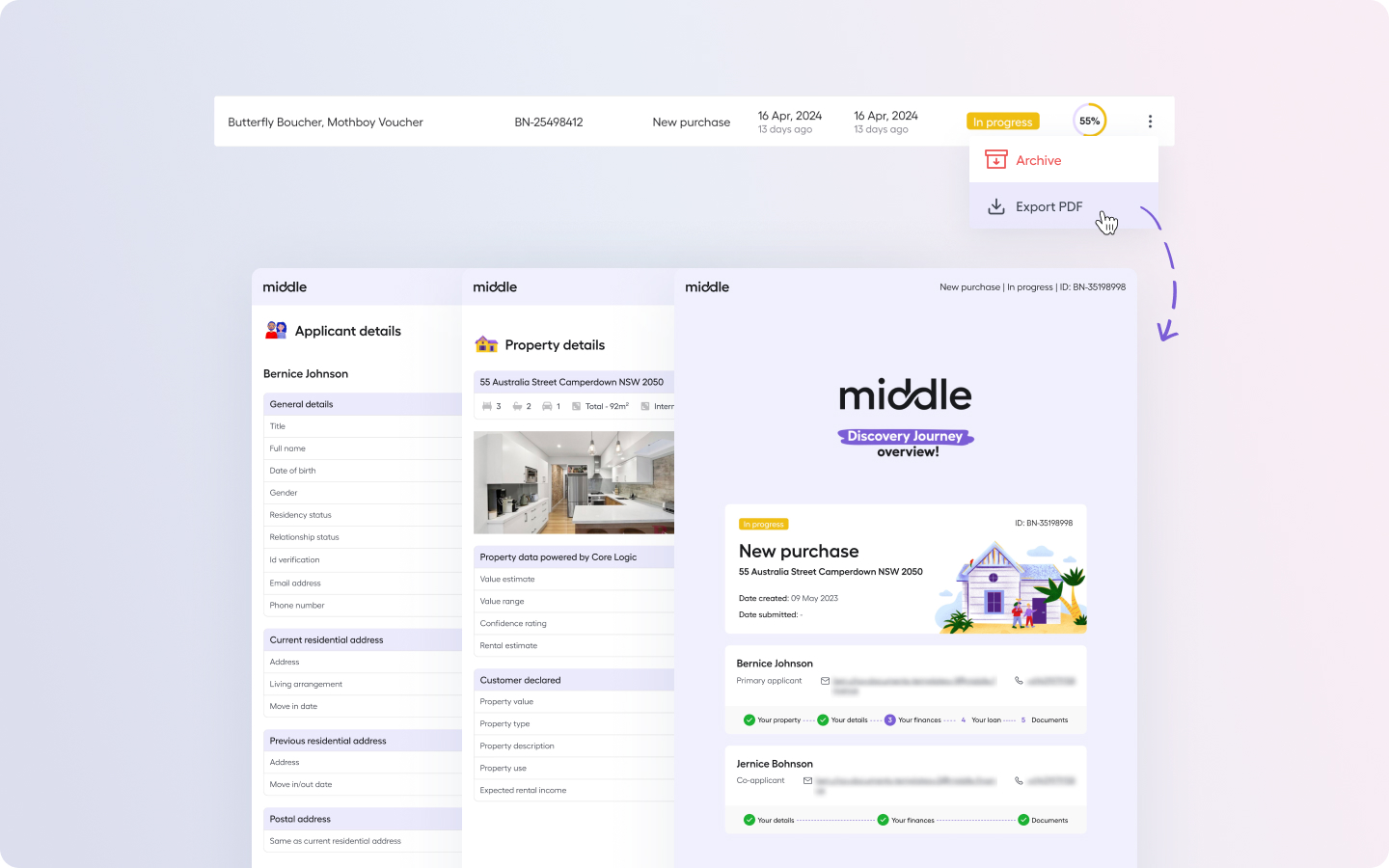
- Press the (...) menu
- Select 'Export PDF'
After a few seconds the PDF will automatically download.
You can export at any time, even if your client hasn't finished the Discovery Journey.
Archive
Declutter your page by archiving inactive or unused Discovery Journeys.
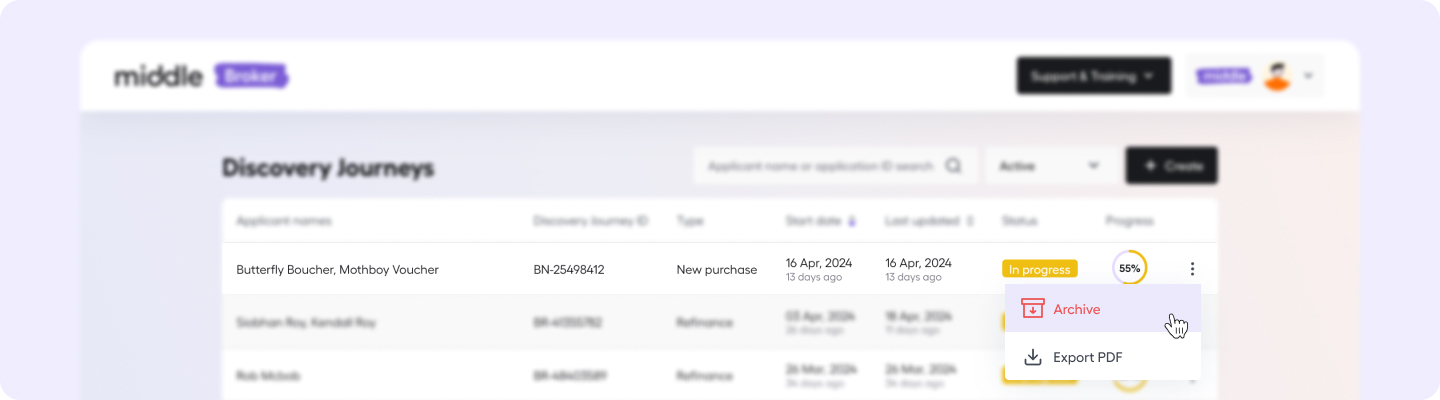
- Press the (...) menu
- Select 'Archive'
This will hide it from your client's view and they won't be notified.
You can unarchive a Discovery Journey at any time. Use the Status filter in the top right hand corner and select the 'Archived' status to show all archived Discovery Journeys. Then on the relevant Discovery Journey row use the three dots (...) menu and select 'Unarchive'.
Updated 4 months ago